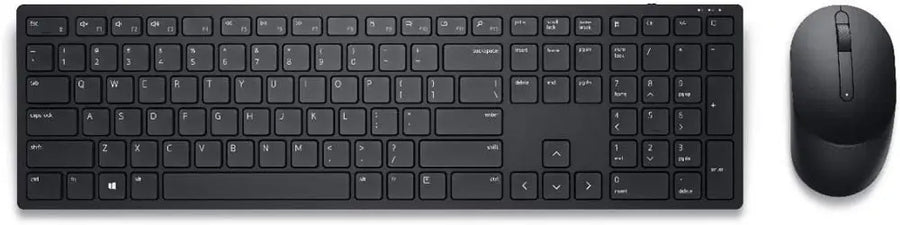DELL KM5221W PRO WIRELESS KEYBOARD AND MOUSE
More Information
- 2.4GHz Direct Wireless Connection
- AES-128 Encryption
- Quiet Plunger Membrane Switch Design
- 12 Programmable Hotkeys
- Dell Peripheral Manager Software (Windows Only)
Combining a discreetly powerful keyboard with an expertly designed mouse, the Dell Pro Wireless Keyboard and Mouse combo enhances your productivity. Powered by one of the industry's leading battery lives of up to 36 months, this combo is built to last.
- Programmable keys
- Dedicated keys
- On/off switch
- CAPS lock
- Num lock
- Battery life indicator
- Scroll wheel (Programmable middle click button)
- Battery indicator
Productivity at your fingertips
Enhance your all-day productivity with this RF 2.4GHz wireless keyboard and mouse combo. With 12 programmable keys and 1 programmable scroll wheel click, you can gain quick access to your frequently used applications, folders and functions. The full-sized wireless keyboard comes with a dedicated numeric pad, function keys, and programmed pre-sets that can enhance your efficiency.
Easy management
Easily navigate across monitors of varying resolutions at home or in the office. Dell Peripheral Manager (DPM) software enables you to manage your input devices and adjust to your preferred preset DPIs at 1000, 1600, 2400, or 4000.
With DPM, you can customize shortcut keys and buttons, pair devices, adjust DPI, check battery and connectivity status, and update to the latest firmware.
Work in comfort
Work with one of the quietest wireless keyboards whether on a conference call or in proximity with others.
Symmetrically designed, the wireless mouse is great for both left and right-handed users. The tilt legs offer two adjustable angles for the keyboard, giving you the flexibility to choose your preferred typing position.

Durable and secure
The Dell Pro Wireless Keyboard and Mouse is built to last with one of the industry’s leading battery lives at up to 36 months. Rest assured that this keyboard and mouse combo has been rigorously tested to ensure seamless connection to your Dell PC.
The keyboard offers 128-bit AES (Advanced Encryption Standard) encryption protecting your data transmission across your PCs and devices, providing you with a secure connection while typing.
Minimize the risk of downtime with a 3-year Advanced Exchange Service. Should you need a replacement, it will be shipped to you the next business day during the 3-year Limited Hardware Warranty.
Technical Specifications
| SPECIFICATIONS | |
| Brand | Dell |
| Model | KM5221W |
| Interface | USB 2.4GHz RF Wireless |
| Advanced Encryption Standard (AES) | 128-Bit Encryption |
| Keyboard | |
| Programmable Shortcut Keys | 12 Hotkeys (requires Dell Peripheral Manager) |
| Switch Type | Plunger Membrane |
| Media Keys | 3 Multimedia Keys ( Vol , Vol-, Speaker Mute) |
| Tilt Adjustment | 5° to 9° |
| Dimensions | 433 x 123 x 34 mm (L x W x H) |
| Weight without Batteries | 400 grams |
| Power | 2 x AAA Batteries |
| Mouse | |
| Sensor | Optical LED |
| Buttons | 3, Primary and Secondary buttons, Scroll wheel |
| Scroll Mechanism | Mechanical |
| Resolution (DPI) | 1000, 1600, 2400, 4000 DPI |
| Dimensions | 115.32 x 61.96 x 38.8 mm (L x W x H) |
| Weight without Batteries | 65 grams |
| Power | 1 x AA Battery |
| Ambidextrous Design | Yes |
| General | |
| Operating System Support | Microsoft Windows 7, 8.1, 10, 11 * |
| Apple macOS | |
| Ubuntu Linux 18.4 and newer | |
| Red Hat Enterprise Linux 8.0 and newer | |
| Google ChromeOS | |
| Google Android OS (requires USB OTG Cable or Hub) | |
| * Windows 8, 10 RT, Windows in S Mode does not support the installation of Dell Periperal Manager | |
Please Note: We rely that the relevant manufacturers provide adequate information for the products we promote. Errors and Omissions could be expected.
FAQ
Delivery Locations & Estimations
Johannesburg, Pretoria Area
Delivery time: 1-3 working days
---
Cape Town, Durban Area
Delivery time: 2-4 working days
---
Outlying Areas
Delivery time: 3-5 working days
Our picking, packing and delivery is linked to what you order, where you want it delivered and how you choose to pay, so delivery times can vary. Estimates are provided below to help you shop. Once your order has been picked, you will receive a tracking number*.
Certain Gauteng orders go out with local couriers.
Yes. If you want to collect your order, send us an email on hello@quicktech.co.za with your request and we will gladly assist.
Yes, all of our products come out with their factory set warranty (normally 12 months) unless stated otherwise.
You can contact us on hello@quicktech.co.za and initiate a return. Should the product be defective, we will schedule a courier. If the return is "change of mind", a delivery address will be provided and you, the client, must courier it back to us.
Learn more: Return Policy